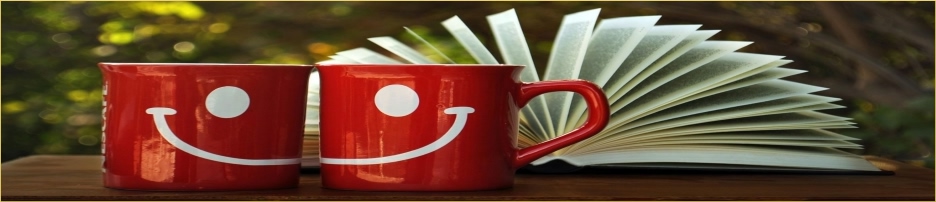<!--------- КНОПКИ ВВЕРХ_ВНИЗ ------------->
<div class="topbot"><div class="go-up" id='ToTop'>▲</div>
<div class="go-down" id='OnBottom'>▼</div></div>
<!--кнопки вверх вниз-->
<script type="text/javascript">
$(function(){
if ($(window).scrollTop()>="250") $("#ToTop").fadeIn("slow")
$(window).scroll(function(){
if ($(window).scrollTop()<="250") $("#ToTop").fadeOut("slow")
else $("#ToTop").fadeIn("slow")
});
if ($(window).scrollTop()<=$(document).height()-"999") $("#OnBottom").fadeIn("slow")
$(window).scroll(function(){
if ($(window).scrollTop()>=$(document).height()-"999") $("#OnBottom").fadeOut("slow")
else $("#OnBottom").fadeIn("slow")
});
$("#ToTop").click(function(){$("html,body").animate({scrollTop:0},"slow")})
$("#OnBottom").click(function(){$("html,body").animate({scrollTop:$(document).height()},"slow")})
});
</script>Источник и пример - здесь.