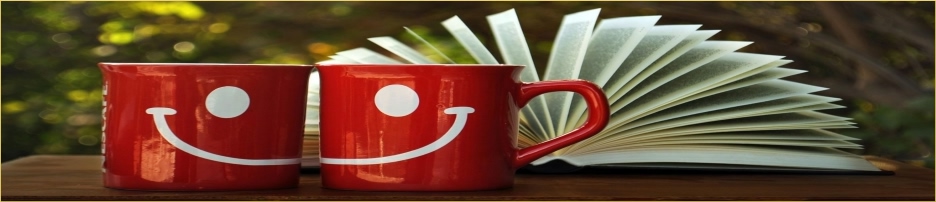Цветные стрелки
HTML низ
<!--стрелочки для пролистывания страницы вверх-вниз-->
<div style="position: fixed; width: 75%; bottom: 0">
<a style="position: absolute; bottom: 200px; right: -83px; cursor: pointer; z-index: 100; background-color: transparent !important;" id="Go_Top">
<img style="height:30px;" src="https://forumstatic.ru/files/0018/fd/28/77286.png" alt="Вверх" />
</a>
<a style="position: absolute; bottom: 160px; right: -83px; cursor: pointer; z-index: 100; background-color: transparent !important;" id="Go_Bottom">
<img style="height:30px;" src="https://forumstatic.ru/files/0018/fd/28/27642.png" alt="Вниз" />
</a>
</div>
<script type="text/javascript">
jQuery(function(){
$("#Go_Top").hide().removeAttr("href");
if ($(window).scrollTop()>="250") $("#Go_Top").fadeIn("slow")
$(window).scroll(function(){
if ($(window).scrollTop()<="250") $("#Go_Top").fadeOut("slow")
else $("#Go_Top").fadeIn("slow")
});
$("#Go_Bottom").hide().removeAttr("href");
if ($(window).scrollTop()<=$(document).height()-"999") $("#Go_Bottom").fadeIn("slow")
$(window).scroll(function(){
if ($(window).scrollTop()>=$(document).height()-"999") $("#Go_Bottom").fadeOut("slow")
else $("#Go_Bottom").fadeIn("slow")
});
$("#Go_Top").click(function(){
$("html, body").animate({scrollTop:0},"slow")
})
$("#Go_Bottom").click(function(){
$("html, body").animate({scrollTop:$(document).height()-$(window).height()},"slow")
})
});
</script>Пример - здесь.
Вид стрелок: